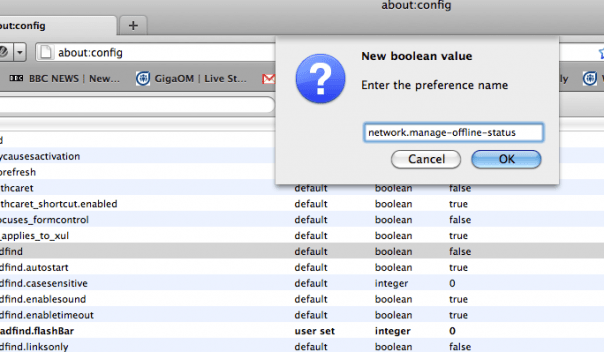Work Offline is a mode of the Firefox web browser, and the Mozilla Thunderbird email client as well, which prevents the browser from using a computer’s or network’s Internet connection. Users can switch to work offline in the File menu of the Firefox Web browser. A click on File > Work Offline changes the mode so that no Internet connections are made by the browser.
But Firefox has an irritating habit of switching into “Work Offline” mode if it detects that the Internet connection drops. If you’re working somewhere with dodgy Wi-Fi, it can mean constantly having to go the “File” menu to disable it. The good news is that there’s a new option available in Firefox 3.6 and above that you can use to prevent the browser from automatically switching into “Work Offline” mode.
To set the option, type about:config in the browser’s address bar. Then right-click anywhere in the window, and click New->Boolean. The preference name needs to be entered as network.manage-offline-status. Set its value as false.
Video on How To Disable Firefox From “Going Into Work Offline Mode”
Note – This option just prevents Firefox from entering Work Offline mode automatically; you can still set it manually via the “File” menu.
For More Tech Tips & Tutorials, Subscribe to Our RSS Feeds for Regular Updates and Follow Techie WhizKid on Twitter at http://twitter.com/TechieWhizKid