 There is a Good News For all iPhone & iPod Touch Users who want to jailbreak and unlock iPhone, iPhone 3G, iPod Touch and iPhone 3Gs using Windows. iPhone Hacking Group iH8sn0w has released a new version of a Pwnage Tool called snOwbreeze,
There is a Good News For all iPhone & iPod Touch Users who want to jailbreak and unlock iPhone, iPhone 3G, iPod Touch and iPhone 3Gs using Windows. iPhone Hacking Group iH8sn0w has released a new version of a Pwnage Tool called snOwbreeze,
which is a Pwnage Tool for iPhone specially created for Windows Operating Systems and can help users to unlock & jailbreak their iPhone 2g, 3g, 3gs & iPod Touch which are running with Firmware 3.1.2 by creating a custom unlocked & jailbroken firmware for iPhone (which can support any carrier) and iPod Touch.
Here is a Detailed Guide Which Explains How To Jailbreak and Unlock iPhone 2G, 3G, 3Gs and iPod Touch using snOwbreeze in Windows
Before we proceed to jailbreak and unlock iPhone using snOwbreeze, Make sure you:
a) Have the latest version of iTunes installed. If not then Download and install iTunes from here.
b) You should have .NET framework 3.5. If you don’t have it then get it from here.
c) Windows XP, Vista or Windows 7 (32 or 64 bit)
Step by Step Guide To Jailbreak and Unlock iPhone 2G, 3G, 3Gs and iPod Touch using snOwbreeze in Windows
Step 1: Download and install the latest version of iTunes from here
Step 2: Start iTunes and sync your iPhone with your PC so that it backs-up all your important data including settings, apps, music, contacts and photos.
Step 3: Download SnOwbreeze from here or here and the original iPhone OS 3.1.2 for your version of iPhone (download links given below).
- Download Firmware 3.1.2: iPhone 2G – iPhone 3G – iPhone 3GS
Move all these files to your desktop
Step 4: Start Sn0wbreeze and select “Simple Mode”. Dont select “Expert Mode” as it is still a work in progress and may not work properly.

Step 5: Sn0wbreeze will now ask you to browse for your .ipsw file. Select the correct 3.1.2 firmware .ipsw file for the iPhone which you have just downloaded, by clicking the “Browse” button. Sn0wbreeze will verify the selected file and then will present you with following screen.

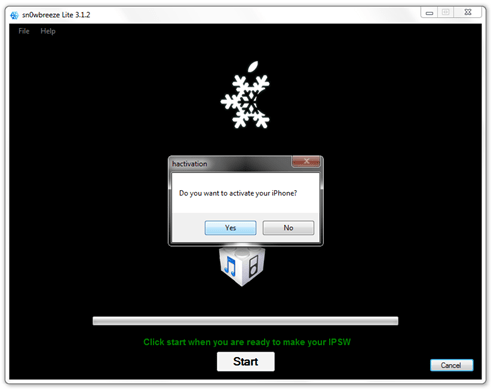 Step 6: Click on “Yes” when Sn0wbreeze asks you “Do you want to activate your iPhone?” for hacktivation. Click on “No” only if you are on an officially supported carrier like AT&T else Click on yes If you are on the unofficial Carrier Network which can be any provider apart from AT&T. And then Click on Start & snOwbreeze will start making your own unlocked & jailbroken firmware for iPhone or iPod Touch
Step 6: Click on “Yes” when Sn0wbreeze asks you “Do you want to activate your iPhone?” for hacktivation. Click on “No” only if you are on an officially supported carrier like AT&T else Click on yes If you are on the unofficial Carrier Network which can be any provider apart from AT&T. And then Click on Start & snOwbreeze will start making your own unlocked & jailbroken firmware for iPhone or iPod Touch

Step 7: Sn0wbreeze will now have create the custom .ipsw file for your iPhone which will be jailbroken & unlocked.
 Step 8: Now follow this instruction carefully, you will have to restore your iPhone to this custom firmware 3.1.2 that you just created using Sn0wbreeze for your iPhone. Click on your phone from the sidebar in iTunes and then press and hold left “Shift” button on the keyboard and then click on “Restore” (Not “Update” or “Check for Update”) button in the iTunes and then release the “Shift” button.
Step 8: Now follow this instruction carefully, you will have to restore your iPhone to this custom firmware 3.1.2 that you just created using Sn0wbreeze for your iPhone. Click on your phone from the sidebar in iTunes and then press and hold left “Shift” button on the keyboard and then click on “Restore” (Not “Update” or “Check for Update”) button in the iTunes and then release the “Shift” button.
 This will make iTunes prompt you to select the location for your downloaded custom firmware 3.1.2 which we just created using snOwbreeze . Select that custom .ipsw file and click on “Open”.
This will make iTunes prompt you to select the location for your downloaded custom firmware 3.1.2 which we just created using snOwbreeze . Select that custom .ipsw file and click on “Open”.
Step 9: Now sit back and enjoy as iTunes does the rest for you. This will involve a series of automated steps. Be patient at this stage and don’t do anything silly. Just wait while iTunes installs the new unlocked and jailbroken firmware 3.1.2 on your iPhone. Your iPhone screen at this point will be showing a progress bar indicating installation progress. After the installation is done, iPhone will restart automatically and you should now have a fully Jailbroken and Unlocked iPhone running on firmware 3.1.2. Which you can use on any carrier.
Note – If you are experiencing any problems or something goes wrong then simply repeat the process. If you want to go back to your previous settings (non jailbreak) then simply connect your iPhone or iPod touch and click Restore button on iTunes and it will bring back the old 3.1.2 firmware which was not jailbroken or unlocked.
Also See This video below which explains How To Jailbreak and Unlock iPhone 2G,3G, 3GS and iPod Touch 3.12 Firmware using SnowBreeze in Windows.
httpv://www.youtube.com/watch?v=xc5io9cj3UU
Feel Free To Post Your Comments and feedback below and you can also post your opinions or reach us in case of any problems or follow us on Twitter at
http://twitter.com/techiewhizkid
Very useful tip bro, One of my friend asked me few days about jailbreaking iPhone, Im going to send this tutorial to hime. Thanks a lot for sharing 🙂